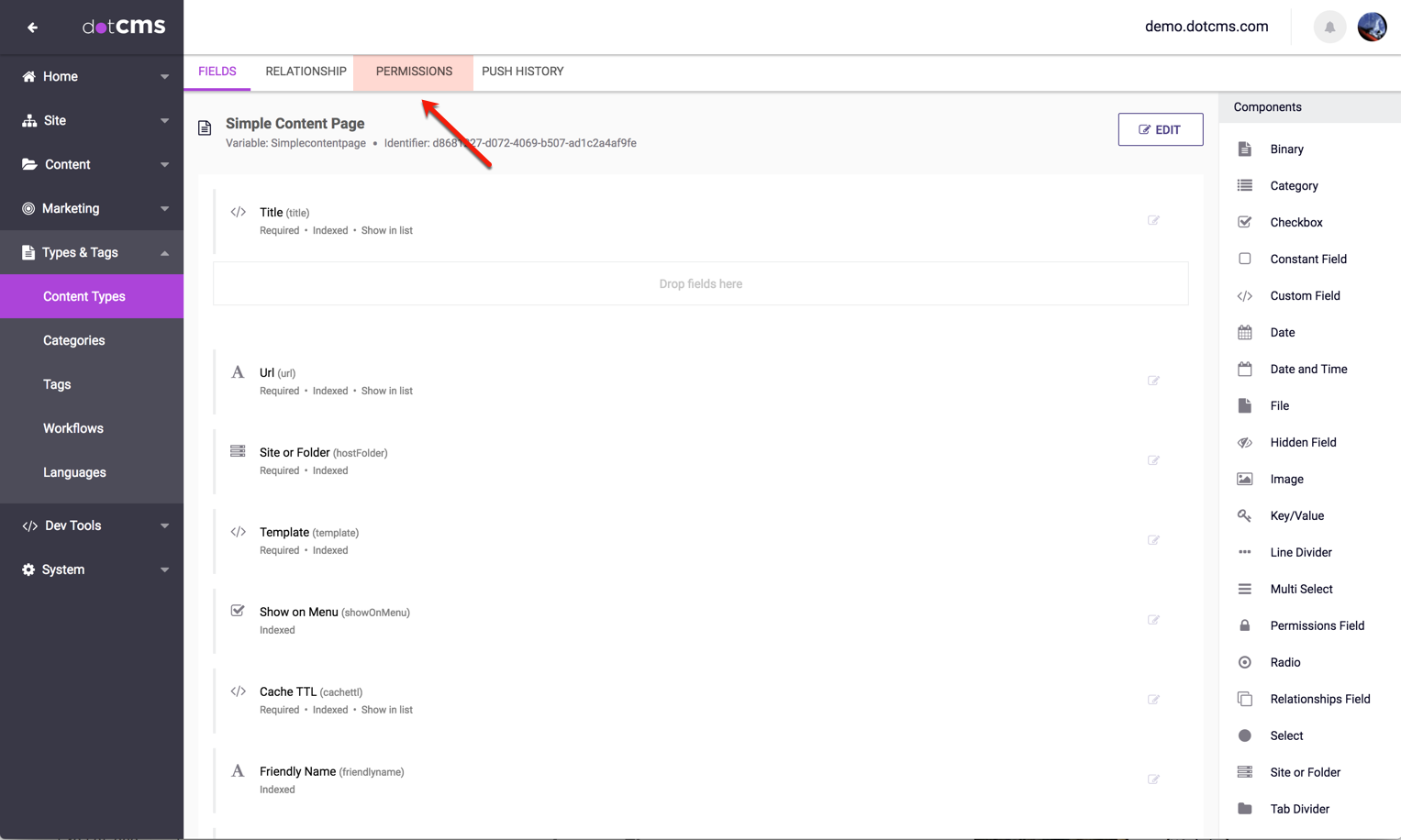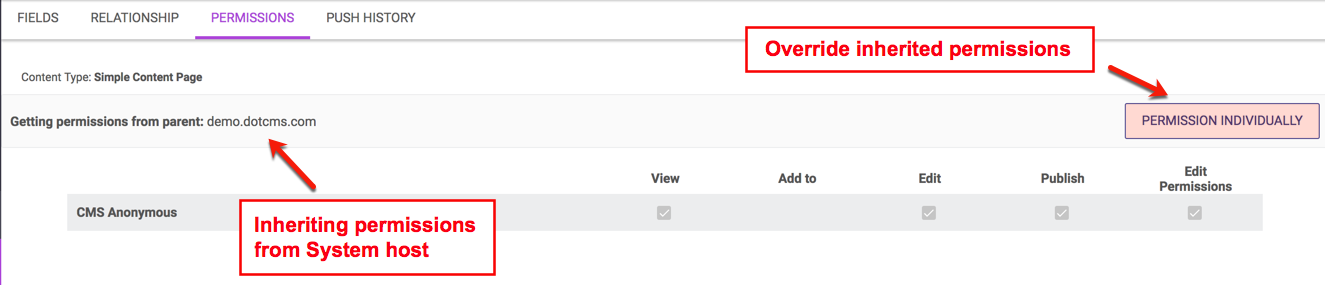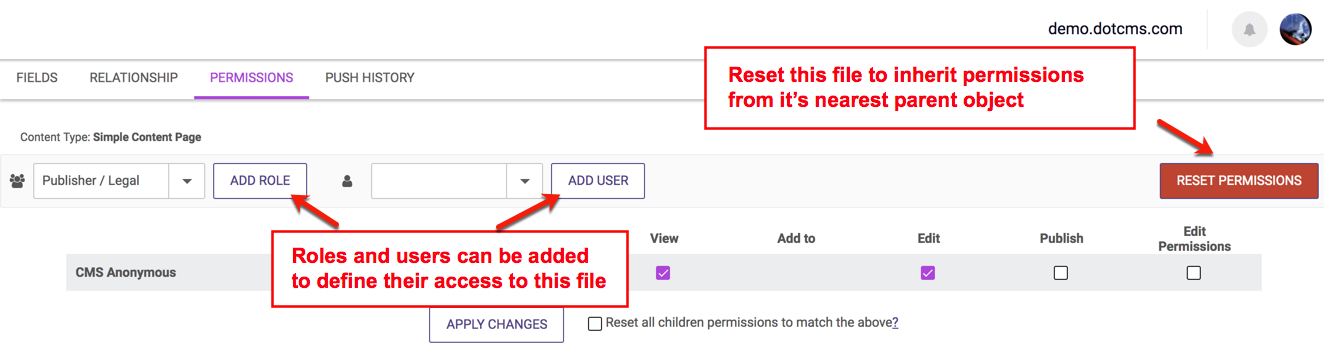Content Type permissions can be inherited from the Site or folder where the Content Type is located, or permissioned individually. Content Types created on the System Host can inherit permissions from the System Host.
If you have a single Site that all administrators have the same permissions for, then Content Type permissions might be more easily managed by permissioning each Content Type individually. If you have multiple Sites that all need to be permissioned differently, it may be easier to manage Content Type permissions by creating them on System Host, and using Role Permissions to control access from each Site.
Viewing Content Type Permissions
To view the permissions set on a Content Type:
- Select the Content Model -> Content Types Tool.
- Click on the title of the Content Type to be changed.
- Select the Permissionstab.
Permission Inheritance
By default, a Content Type will inherit permissions from the Site or folder in which it is located. Below is an image of a Content Type that is inheriting all its permissions from the “System Host”:
Setting Individual Permissions
You may select the Permission Individually button in the Permissions tab to break the inheritance, so the Content Type no longer inherits permissions. Once you have permissions the Content Type individually, you may add and remove permissions on the Content Type directly.
Permissions to Create New Content Types
In order to create new Content Types, a user must have both of the following permissions on the Site or folder where the Content Type is being created:
- Add Children rights for the Site or folder itself.
- Edit Permissions rights for Content Types within the Site or folder.