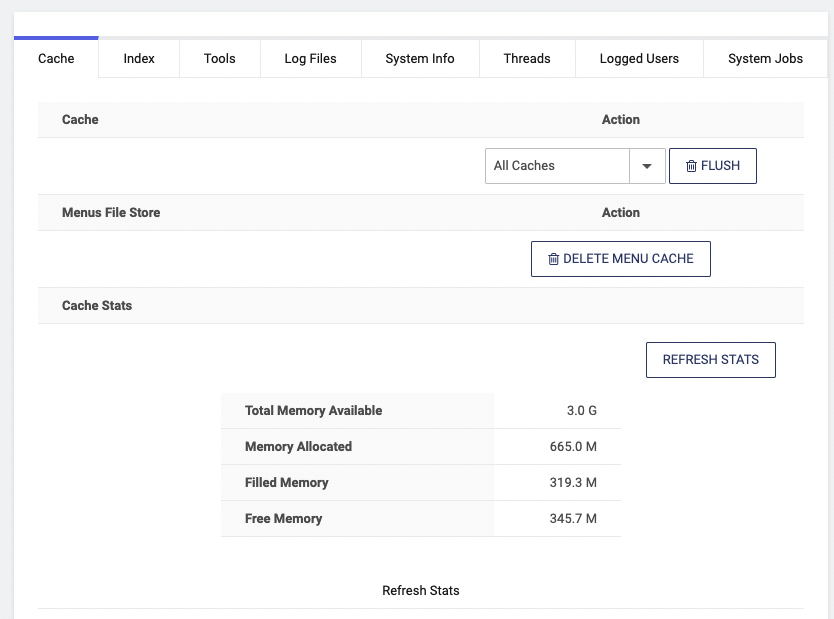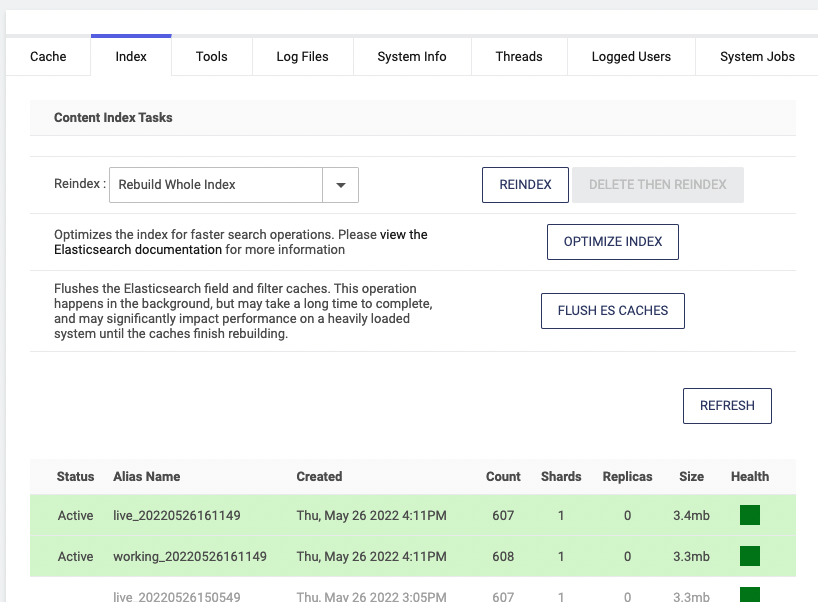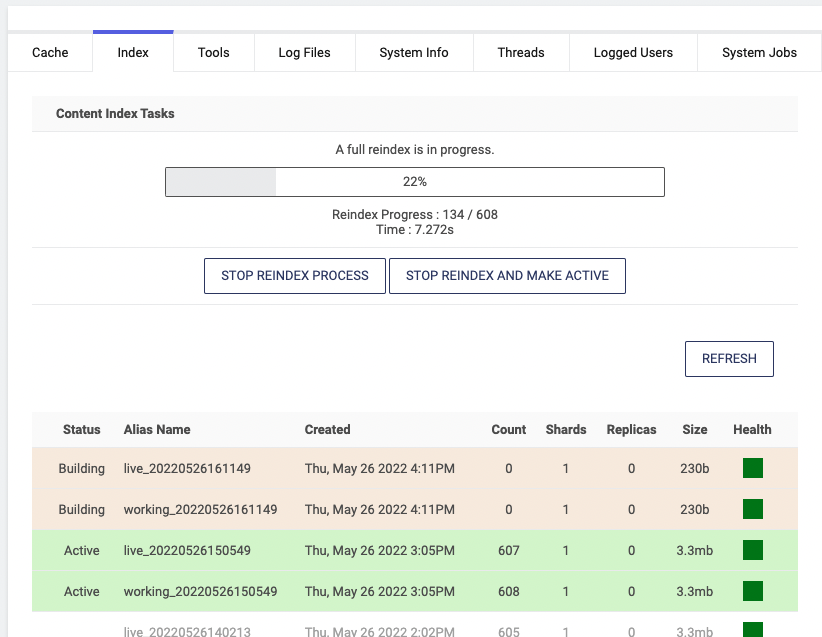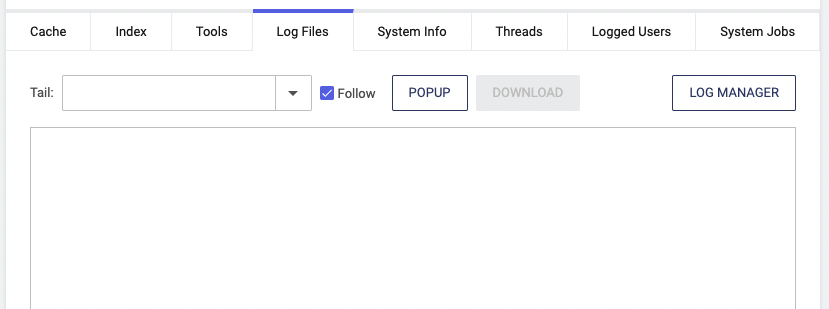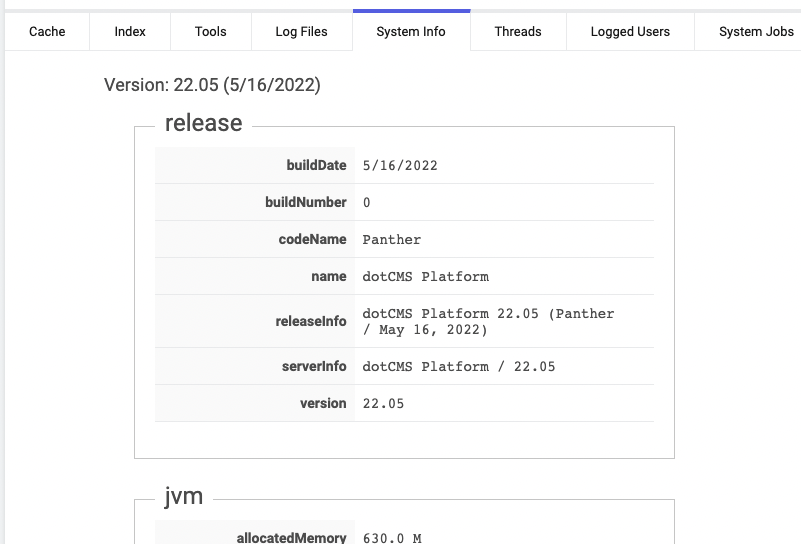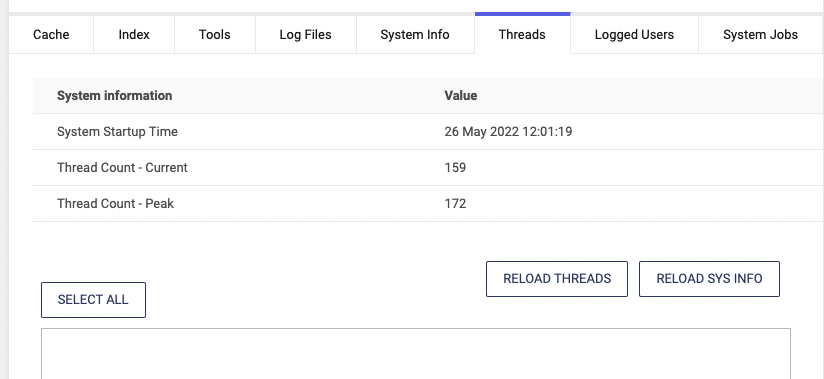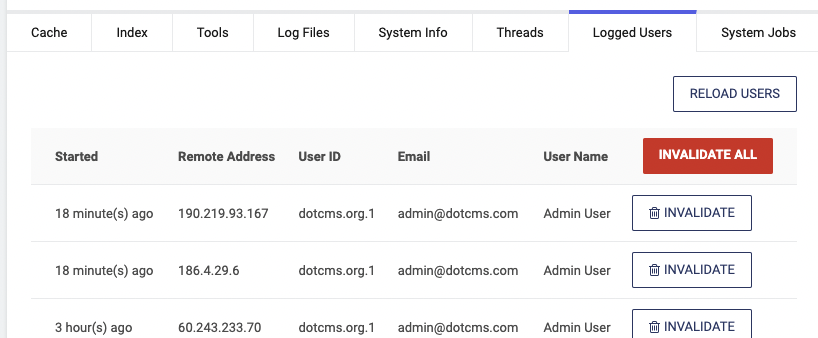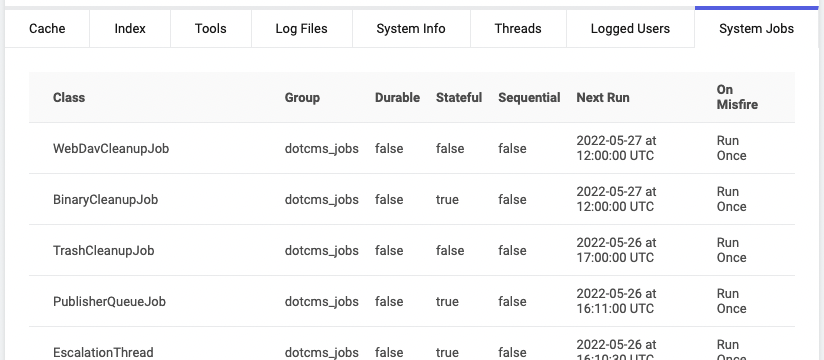A variety of maintenance tasks can be executed from the back end. To access these tasks, click on System → Maintenance in the admin panel.
A Word of Caution ⚠️
The back-end maintenance tasks listed in this section can have adverse site-wide repercussions if not executed properly. Only trained dotCMS content architects, system administrators, or developers should attempt these maintenance tasks. It is recommended that a dotCMS backup be conducted before executing certain high-risk maintenance tasks.
System Maintenance Tabs
The child pages of the Maintenance portlet's documentation are organized by task, while below is a summary of the section's tab divisions.
Cache
Manage and view statistics on site caches from this tab. To view the full listing of all active caches, along with their sizes and TTLs, click the Refresh Stats button under Cache Stats.
For more information, see:
Index
This tab provides an interface for site indexes. For more information, see:
During the process of reindexing, you can view a real-time display of the progress.
Tools
The most varied of the sections, Tools offers methods for performing a number of operations. These include:
- Exporting dotCMS assets and data
- A global search-and-replace utility
- A database cleanup utility — especially useful after upgrading
- A tool for dropping out-of-date assets
- An identifier-based deletion tool
- A method to delete pushed assets from the history table
- A command to fully shut down your dotCMS instance
- As of dotCMS 23.08.16, the shut down utility also includes an option to shut down the entire connected cluster.
Log Files
From this tab, you can view or manage your log files, utilizing dotCMS's flexible, extensible framework. For a detailed look at this feature, see Log File Viewing.
You can even use logs to debug your use of the Velocity Template Language.
System Info
From the System Info tab, you can reference system and host properties, information about the dotCMS build, environment variables, and more.
Threads
From Threads, you can view current and peak thread counts, perform stack traces on individual threads, or generate thread dumps.
Logged Users
Logged Users displays basic information about users currently logged in and permits the invalidation of active sessions.
System Jobs
System jobs gives a readout on recurring jobs and services in operation, including some basic properties, scheduling, and behavior on error.