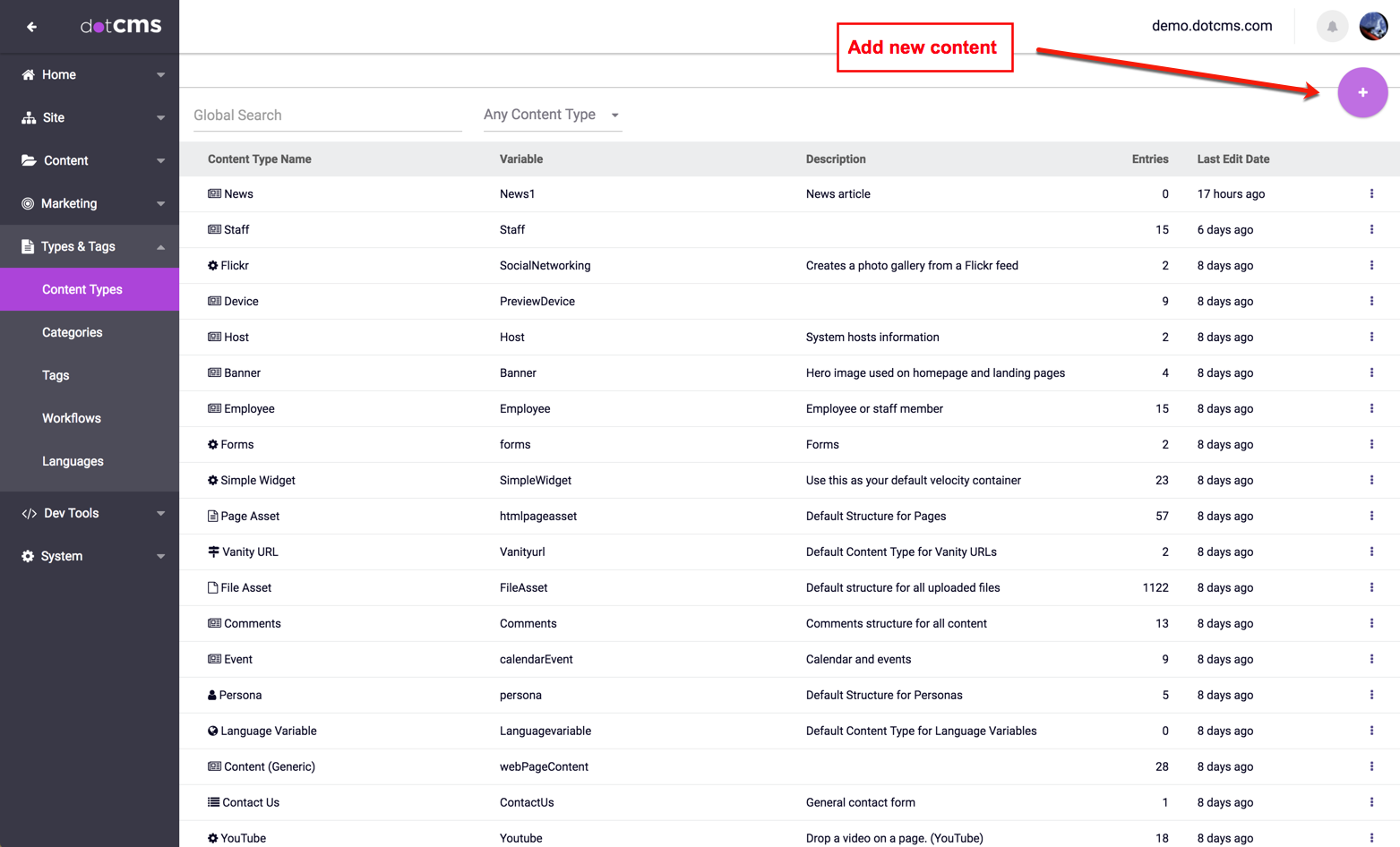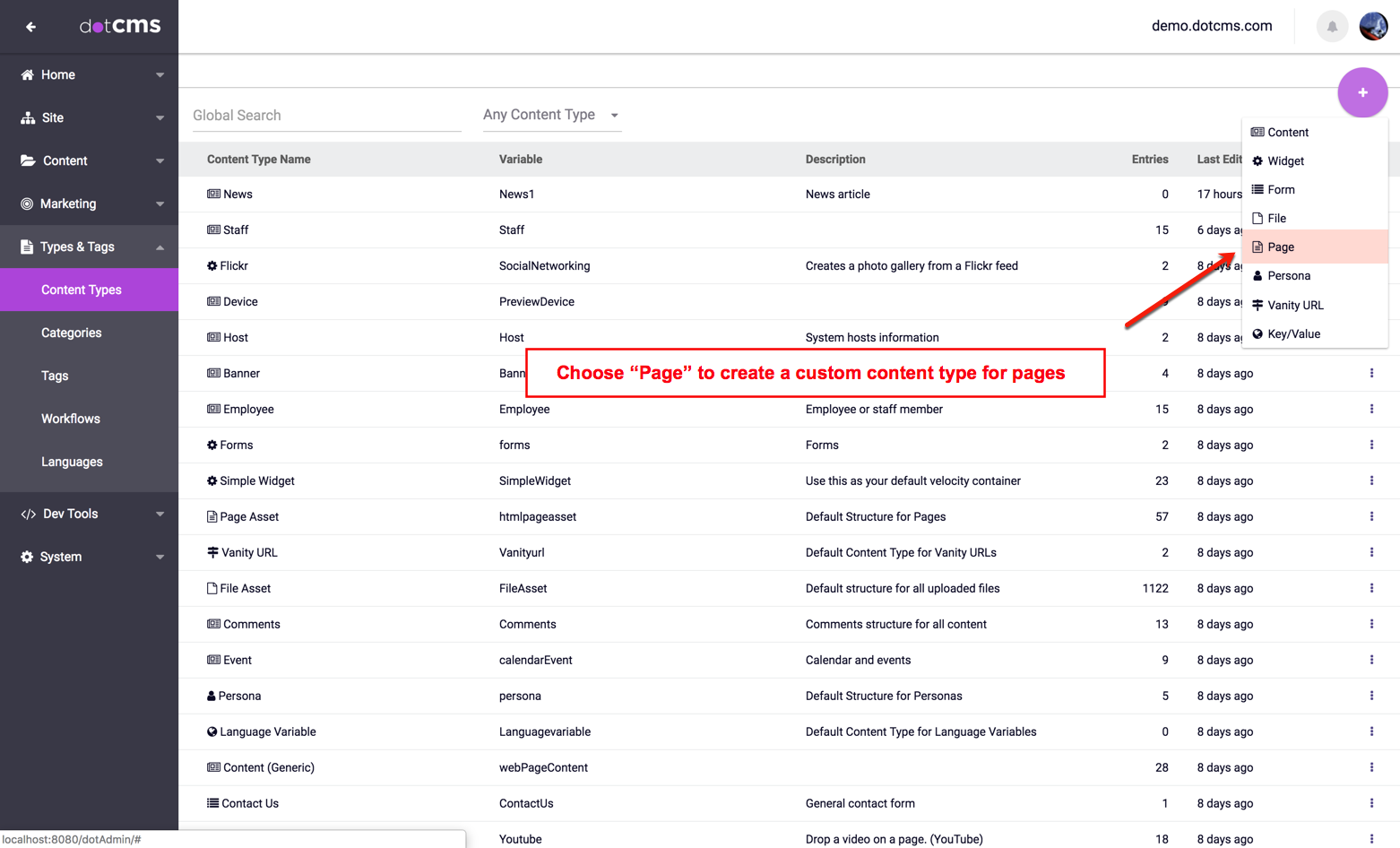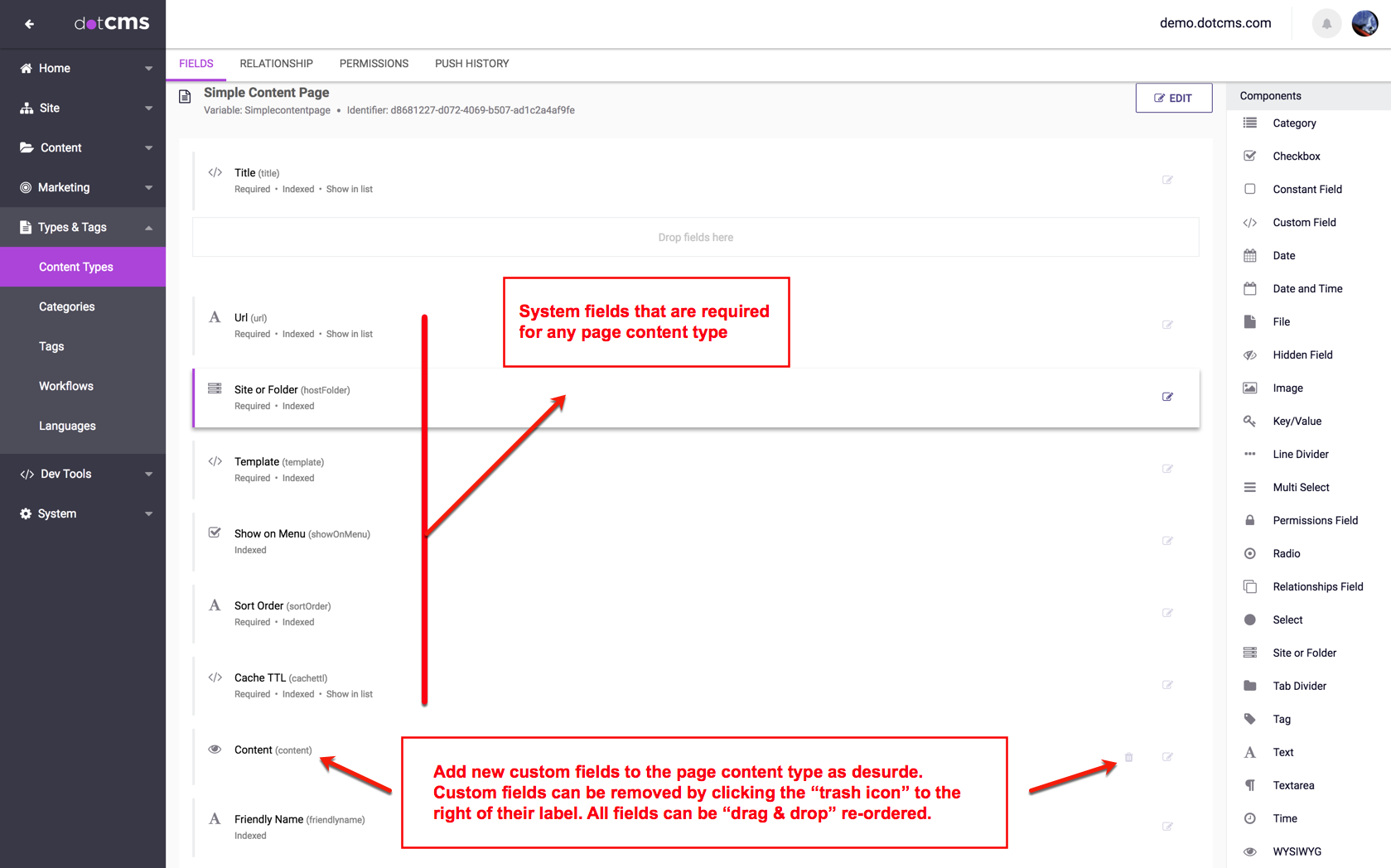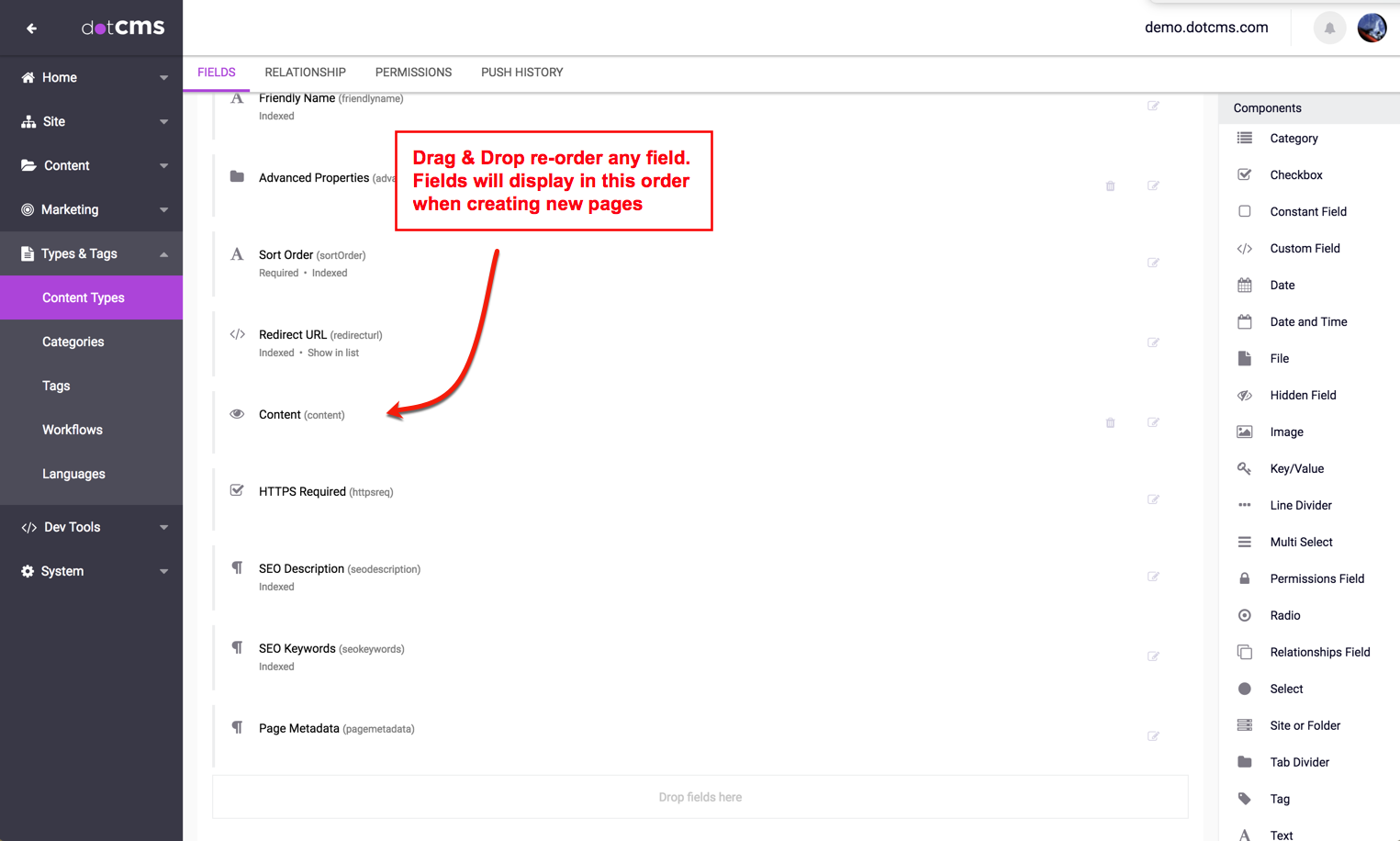The default Page Asset Content Type has all the basic required fields to create Pages in dotCMS. However, webmasters may choose to add custom fields to Page properties to add new Page attributes or to add custom behavior to Pages. To create a custom Page Content Type, select the Content Types tab from the dotCMS backend, then click the “+Add New Content Type” button.
In the Type field, select “Page“, give your Page a Name, and then click the Save button.
After saving the custom Page Content Type, several System Fields will be added to the Page Content Type automatically. The required Page fields include:
- Title: Defines the Page title (helps define the Friendly Name and Url fields)
- Host or Folder: Allows the contributor to define the host or folder where the Page will reside. The Page will adopt permissions from its parent host or folder.
- Url: The custom code in this field strips the Title field to a browser friendly URL title.
- Cache TTL: The refresh time, in seconds, of the Page cache.
- Template: Allows the contributor to choose an existing Template that will apply define the Page layout.
- Show On Menu: Checkbox defines whether the page should display in navigation menus.
- Sort Order: Numeric value determines the page order in navigation menus.
- Friendly Name: Name that gets picked up by navigation menus (copy of the Page Title, by default, but can be altered as needed)
- Redirect URL: Redirects the page to another URL, if the current page is being deprecated
- HTTPS Required: Forces the page to load more securely under the HTTP over SSL protocol.
- SEO Description: The contents of this field should automatically be parsed in the HTML_head.vtl to assist in SEO optimization of the site.
- SEO Keywords: The contents of this field should automatically be parsed in the HTML_head.vtl to assist in SEO optimization of the site.
- Page Metadata: The contents of this field should automatically be parsed in the HTML_head.vtl to assist in SEO optimization of the site.
Apart from these required System Fields, additional Custom Fields can be added to store additional Page attribute information or add fields that will be called by Velocity scripting in Templates or Containers.
Both System Fields and/or custom fields can be “drag & drop” re-ordered to change the order that the fields will appear when adding new Pages.
To see how this custom Page Content Type can be used to create Pages, see the Adding a Custom Page documentation.