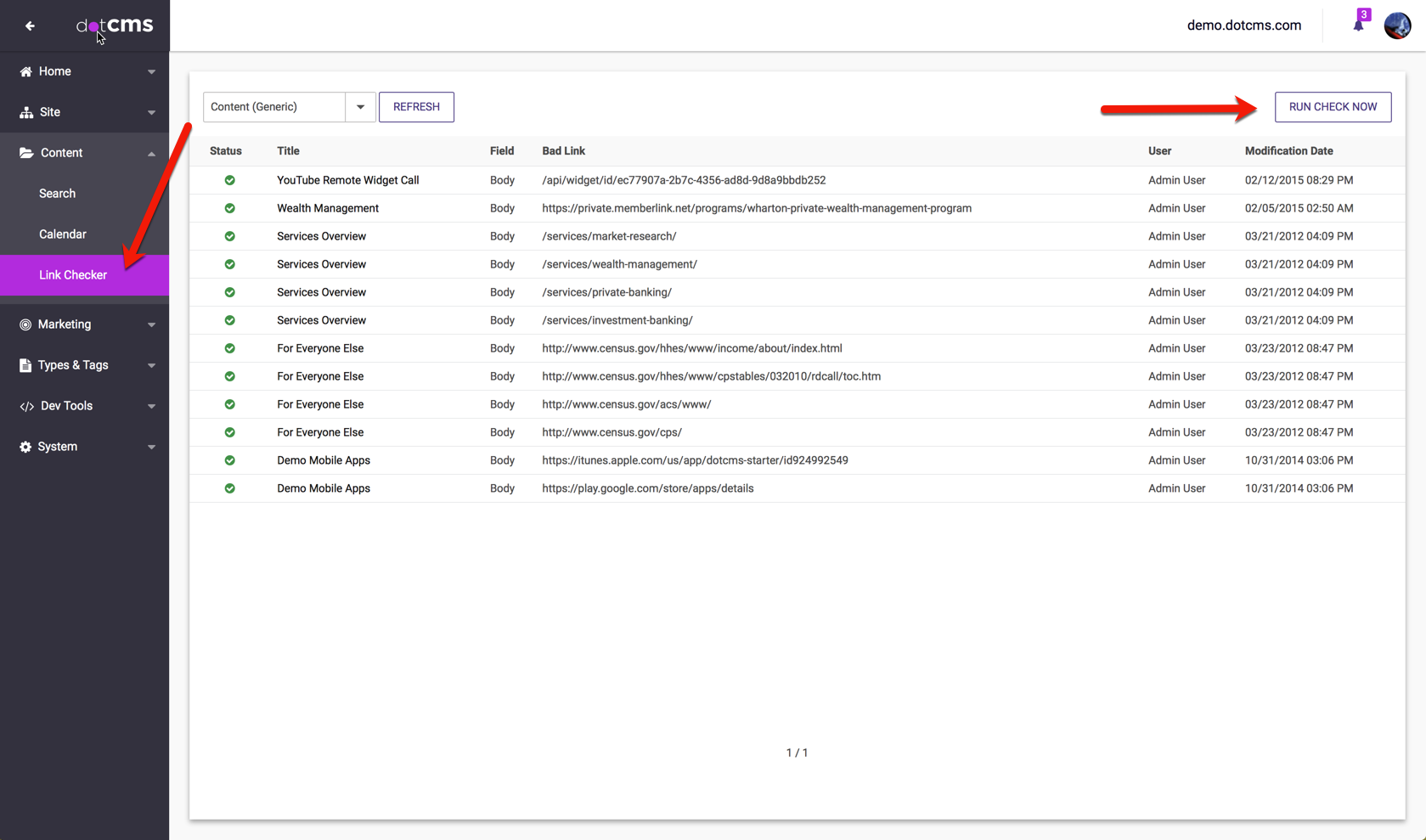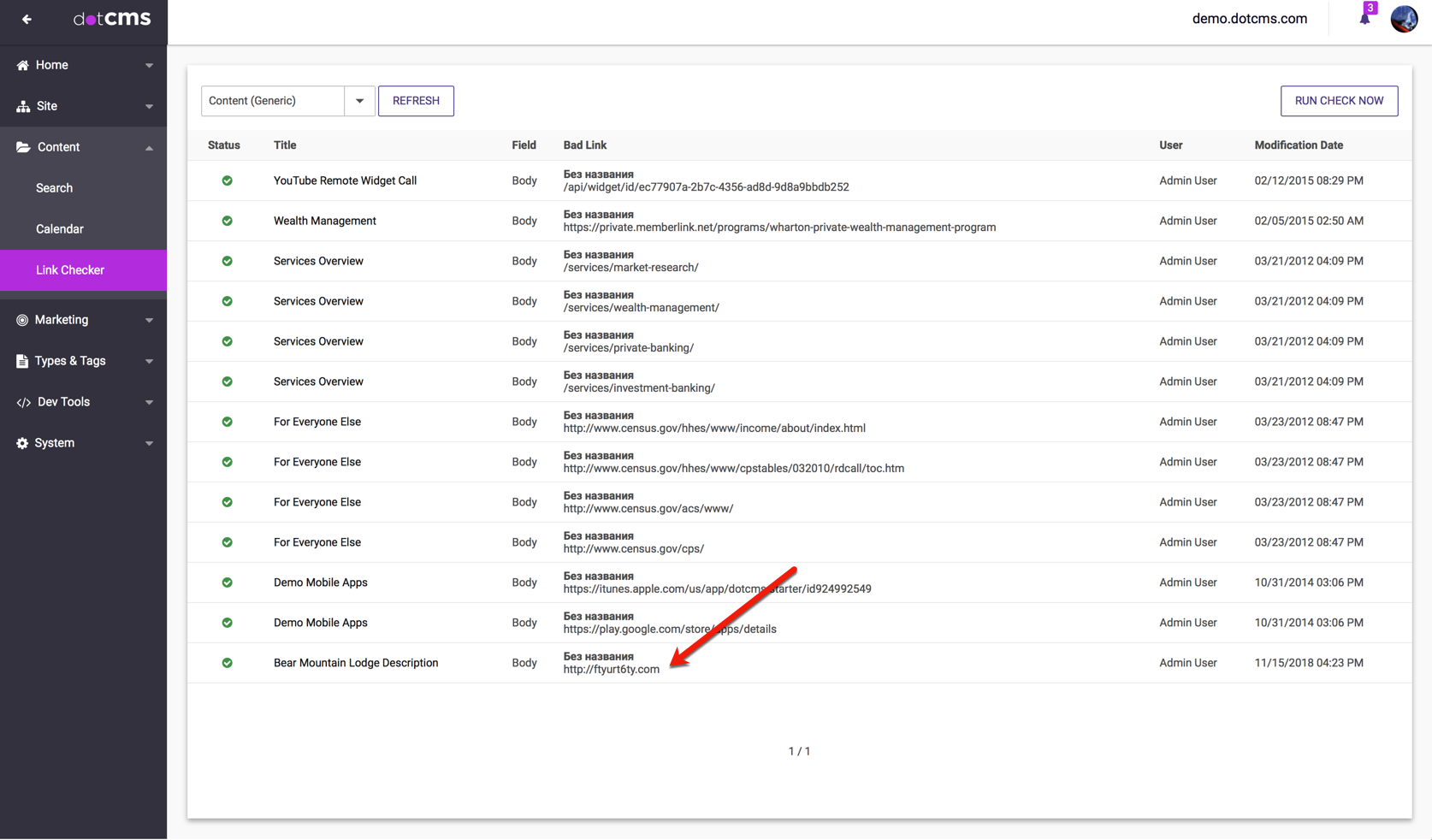Note ⚠️
The Link Checker feature is deprecated; dotCMS recommends the use of a third-party tool to perform link audits, such as:
- Google Search Console
- Semrush Site Audit
- Ahrefs Broken Link Checker
- Moz Link Explorer
- W3C Link Checker
- Screamingfrog SEO Spider
If you wish to run your own link-checking service, we recommend operating it externally as a microservice or serverless component — ideally from multiple locations — to better view your links in the same manner as the general public. This is more scalable and secure than running the process from the main application, and can help to avoid hard-to-notice discrepancies caused by corporate firewalls and similar factors.
The Link Checker portlet allows you to run a check for broken links on your site content.
Running the Link Checker
To run the Link Checker:
- Select Content -> Link Checker.
- Click the Run Check Now button.
The link check process runs in the background and checks for broken links in all content of Content Types which contain WYSIWYG fields or Text Area fields.
You can click the Refresh button to display the progress and results of the link checking process. Once the process finishes it will display one row with the following information for each broken link found:
- Title: Content title
- Field: Field where the broken link was found
- Structure: Content type for the given content
- User: User that modified the content
- Modified date
- URL: Broken Link.
Fixing Broken Links
To fix any broken link, click the pencil icon next to each listed content to edit that content. Find the broken link within the content and replace it with a corrected link.